Common Controls
Book Selector
There are various purposes for selecting Books from the Book selector component. While the Sales module uses Ratecard for pricing; the Book Selector allows the user to override the ratings from the Ratecard by selecting an alternate book. The book attached to the plan line is used to calculate the delivery efficiency (CPP (Cost per (rating) Point) / CPM (Cost Per Thousand Viewers)), which is justification or rationale for the pricing. The Research Tool uses the Book Selector to allow the user to select alternate sources to generate Estimates. Also, the Posting module uses it to select alternate (to the defined default) sources of ratings for Posting data. Book selector displays as the Book Chooser in the Plan module and as the Book Selection dialog in the Books Creation, Research Tool, and Posting modules.
You can use the various filters in the book selector to narrow your search.
The order of the books in the Book Selector list is dependent on the tab selected:
-
Estimates – books appear in end date order from the most recent to earliest date. If multiple stations have the same end date, they are sorted alphabetically by station call letters.
-
Actuals – books appear in month/year order from the most recent to earliest. Within the month/year grouping, the books display in the following order by rating stream: Live Same Day, Live+1, Live+3, and Live+7. The TP (Time Period) book will appear within the same month/year and rating stream before the PAV (Program Average) book.
-
Projections – books appear in HUT (Households Using Televisions) month/year order, from the most recent to earliest. Within the month/year grouping, the books appear in the following order by rating stream: Live Same Day, Live+1, Live+3, and Live+7.
Note: The Book Selector does not display PJ (Projectionist) books created ad hoc during manual or automatic creation of an estimate book.
-
Overnight – books appear in alphabetical order by market.
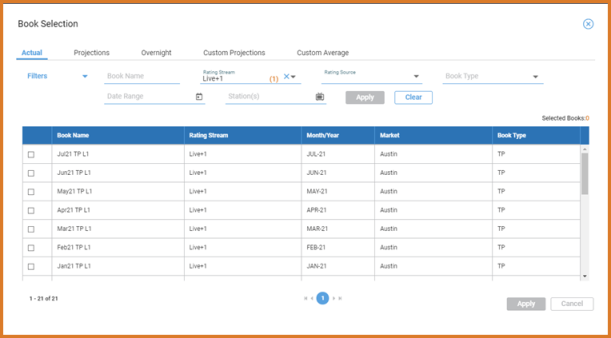
-
Custom Projection – allows the user to define a new projection for use in an estimate book, plan, or post.
Select one or more HUT books and one or more Share books to create a custom PJ book that you can then apply to your plan to give your client the best available ratings information.
Note: The books selected as the HUT and Share books must have the same rating stream. No more than five different HUT books and five different Share books can be selected when creating a single PJ book
To create a custom PJ book by selecting Share and HUT books:
-
Select the Custom Projections tab.
-
Select one or more TP or PAV books to be your Share book and tick the "Share" checkbox for the selected book(s).
-
Select one or more TP books to be your HUT book and tick the “HUT” checkbox for the selected book(s).
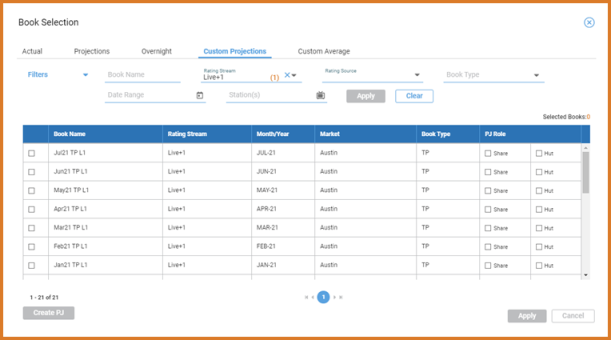
-
Click Create PJ. The Enter Book Name dialog box appears.
-
Enter a book name and click Save.
-
When the resulting PJ book comprises of multiple HUT or Share books, the values for the resulting PJ book are calculated as the average of the values from the selected HUT books multiplied by the average of the values selected Share books.
-
Custom Average – allows the user to define a new average for use in an estimate book or plan.
You can average multiple TP books into a single set of average ratings. This creates a new TP average book to apply to your client's plan with the best available ratings information.
Note: All books selected as the source books for the new average book must have the same rating stream. You cannot select more than five books to create a single average book.
To create averaged books from multiple TP books:
-
Select the Custom Average tab.
-
Select two or more TP books having the same rating stream.
-
Click Create Average. The Enter Book Name dialog box appears.
-
Enter a book name and click Save.
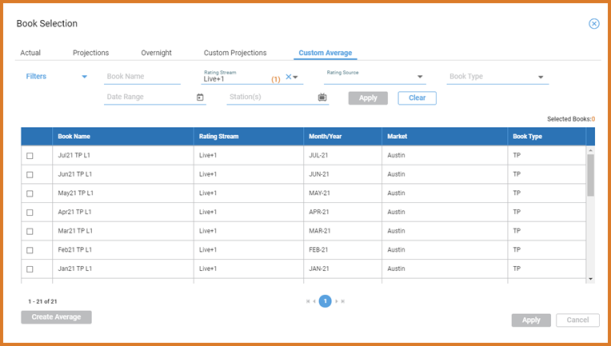
Note: The newly created average books are only available on the plan where you create the average books